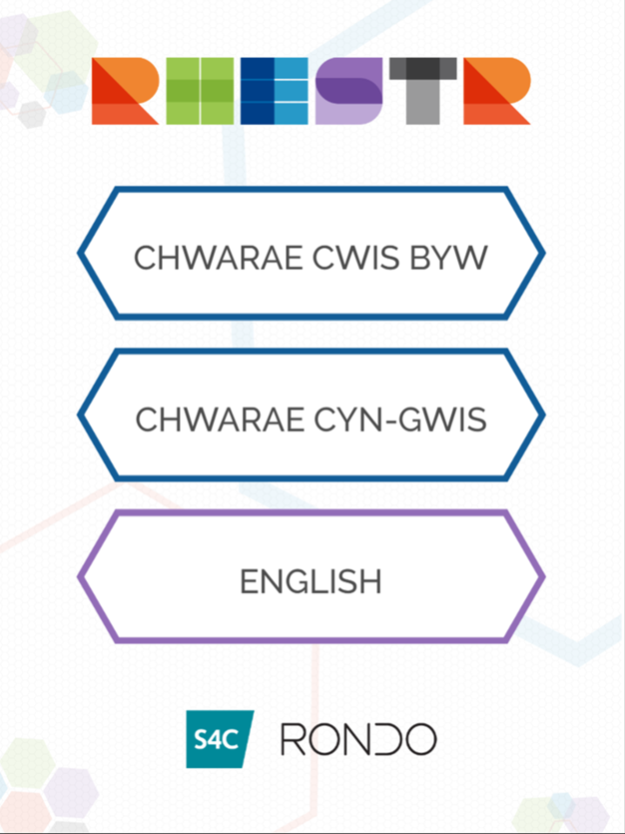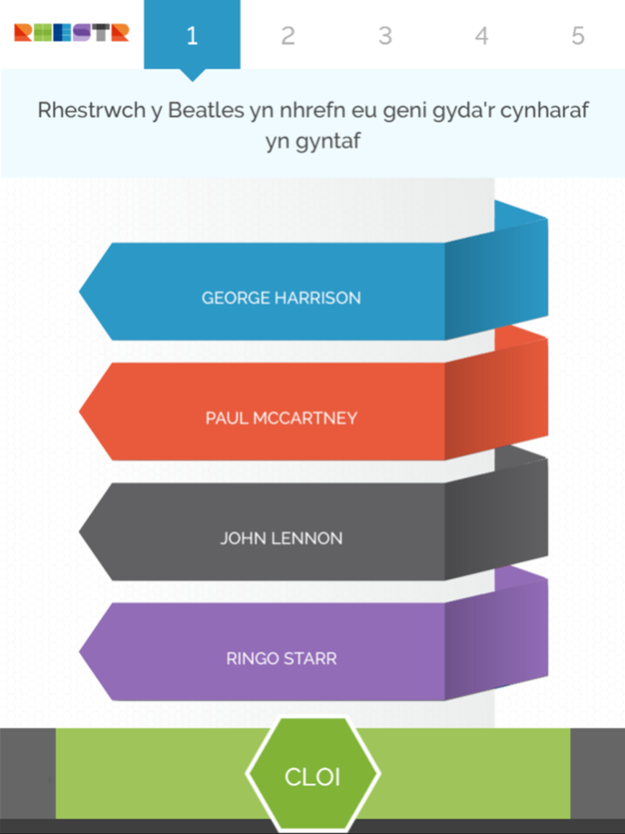Rhestr 1.7
Continue to app
Free Version
Publisher Description
CYFLE I GYD CHWARAE GYDA CHWIS NEWYDD SBON S4C - ‘RHESTR’
PLAY ALONG WITH BRAND NEW S4C QUIZ - ‘RHESTR’
Os ‘dach chi am brofi eich gwybodaeth gyffredinol yna ymunwch â Huw Stephens a rhowch eich bysedd a’ch ymennydd ar brawf o’ch soffa.
Chwaraewch yn erbyn ffrindiau a theulu i geisio cael y sgôr uchaf.
DEWIS IAITH
Un o’r criw ddim yn siarad Cymraeg? Dim problem! Mae’n bosib dewis derbyn y cwestiynau yn Gymraeg neu Saesneg.
CHWARE’N FYW
Bydd yr ap yn cyd-redeg â darllediad cyntaf y rhaglen. Byddwch yn chwarae yn erbyn y cloc.
UNRHYW AMSER
Wedi’r darllediad cyntaf, bydd posib chwarae'r gêm unrhyw amser ac ymweld â rhaglenni blaenorol.
Join Huw Stephens from the comfort of your own sofa and test your brain power and general knowledge skills.
Play against friends and family to try and get the highest score.
CHOICE OF LANGUAGE
One of your friends or family don't speak Welsh? No problem! You may play in Welsh or English.
LIVE PLAY ALONG
The app runs simultaneously with the first broadcast of the programme. You will be playing against the clock.
ANY TIME
After the first broadcast, it will be possible to play the game any time, and visit previous programmes.
Oct 29, 2015
Version 1.7
This app has been updated by Apple to display the Apple Watch app icon.
Fixed daily-light-saving bug.
About Rhestr
Rhestr is a free app for iOS published in the Recreation list of apps, part of Home & Hobby.
The company that develops Rhestr is Galactig. The latest version released by its developer is 1.7.
To install Rhestr on your iOS device, just click the green Continue To App button above to start the installation process. The app is listed on our website since 2015-10-29 and was downloaded 0 times. We have already checked if the download link is safe, however for your own protection we recommend that you scan the downloaded app with your antivirus. Your antivirus may detect the Rhestr as malware if the download link is broken.
How to install Rhestr on your iOS device:
- Click on the Continue To App button on our website. This will redirect you to the App Store.
- Once the Rhestr is shown in the iTunes listing of your iOS device, you can start its download and installation. Tap on the GET button to the right of the app to start downloading it.
- If you are not logged-in the iOS appstore app, you'll be prompted for your your Apple ID and/or password.
- After Rhestr is downloaded, you'll see an INSTALL button to the right. Tap on it to start the actual installation of the iOS app.
- Once installation is finished you can tap on the OPEN button to start it. Its icon will also be added to your device home screen.